We all know a PC, probably heard of supercomputers. But mainframes are not so known.
When you watch television and see a movie with a big machine, or hear people talking to each other (at college) about a mainframe do you sometimes wonder what that is? What they are talking about? Then this page is intended for you.
This page is the first in a future series to explain what a mainframe is and how it evolved in history. Who were the pioneers and what companies were, and still are, involved.
How did and how do they look like? On this page are a few pictures of the earliest mainframes.
When you think of a mainframe do you think of a large computer? Right!
But how large is it and what does it do, and what is its place in the family of computers we know.
 | Quantum computers |
 | Grid computers |
 | Supercomputers |
 | Mainframes |
 | Mini computers |
 | Microcomputers |
 | Terminals |
 | Embedded computers |
The ranking of a mainframe is as you can see almost at the top. (quantum computers are hardly out of the laboratories)
A mainframe is simply a very large computer. And totally different from what you have on your desk. Don't say: what seems to be a mainframe today is on your desktop tomorrow. Apart from the CPU's (processors) that is far from true.
Mainframe is an industry term for a large computer. The name comes from the way the machine is build up: all units (processing, communication etc.) were hung into a frame. Thus the maincomputer is build into a frame, therefore: Mainframe
And because of the sheer development costs, mainframes are typically manufactured by large companies such as IBM, Amdahl, Hitachi.
Their main purpose is to run commercial applications of Fortune 1000 businesses and other large-scale computing purposes.
Think here of banking and insurance businesses where enormous amounts of data are processed, typically (at least) millions of records, each day.
But what classifies a computer as a mainframe?
- A mainframe has 1 to 16 CPU's (modern machines more)
- Memory ranges from 128 Mb over 8 Gigabyte on line RAM
- Its processing power ranges from 80 over 550 Mips
- It has often different cabinets for
- Separate processes (program) for
- task management
- program management
- job management
- serialization
- catalogs
- inter address space
- communication
Historically, a mainframe is associated with centralized computing opposite from distributed computing. Meaning all computing takes (physically) place on the mainframe itself: the processor section.

(3)
Refer to mainframe.in for lots of links to other mainframe related sites.
Building mainframes started with the MarkI soon to be followed by tens of other types and manufacturers. But as said earlier, because of the development costs only governments and large firms could pay for the development of such behemoths.
Have a look at some early mainframes:
| Mainframe | Year |
| ENIAC | 1942 |
| MarkI | 1944 |
| BINAC | 1949 |
| Whirlwind | 1960 |
| UNIVAC | 1952 |
| IBM 701 | 1953 |
| IBM 360 | 1963 |
1939
1940

Konrad Zuse's -Z2 uses telephone relays instead of mechanical logical circuits
1942
1943

Colossus - British vacuum tube computer
1944
Eniac (electronic numerical integrator and calculator ) in operation at the Moore School. Te NIAC has thirty separate units, plus power supply and forced-air cooling, weighed over thirty tons. Its 19,000 vacuum tubes, 1,500 relays, and hundreds of thousands of resistors, capacitors, and inductors consumed almost 200 kilowatts of electrical power.

Manchester Mark1
1945
John von Neumann writes "First Draft of a Report on the EDVAC" in which he outlines the architecture of a stored-program computer. This report changed the direction of computer development away from punched paper tape.
1946

J. Presper Eckert & John Mauchly, ACM, AEEI
1947


Harvard Mark II (Magnetic Drum Storage)
1948
 whirlwind
whirlwind

Whirlwind at MIT

Manchester Mark I (1st stored-program digital computer.

Remington engineers complete the Model 3, a one of a kind concept computer.

GE Electronics Laboratory in Syracuse wins an order for a USAF tube computer, named OARAC.
1950
 Univac I
Univac I

Univac I first deliverey to the US Census Bureau
1951
The first UNIVAC I mainframe computer was delivered to the Census Bureau. Unlike the ENIAC, the UNIVAC processed each digit serially. But its much higher design speed permitted it to add two ten-digit numbers at a rate of almost 100,000 additions per second. Internally. It was the first mass-produced computer. The central complex of the UNIVAC was about the size of a one-car garage: 14 feet by 8 feet by 8.5 feet high. It was a walk-in computer. The vacuum tubes generated an enormous amount of heat, so a high capacity chilled water and blower air conditioning system was required to cool the unit. The complete system had 5200 vacuum tubes, weighed 29,000 pounds, and consumed 125 kilowatts of electrical power.
1955
IBM 704 announced. It was the first large-scale commercially available computer system to employ fully automatic floating point arithmetic commands. It was a large-scale, electronic digital computer used for solving complex scientific, engineering and business problems and was the first IBM machine to use FORTRAN. The 704 and the 705 were the first commercial machines with core memories.
IBM 705 announced. Developed primarily to handle business data, it could multiply numbers as large as one billion at a rate of over 400 per second. In a 1954 IBM publication, the 705 was credited with "Forty thousand or twenty thousand characters of high-speed magnetic core storage; Any one of the characters in magnetic core storage can be located or transferred in 17 millionths of a second; Any one of these characters is individually addressable."
Honeywell computer business was originated from the Datamatic Corporation, founded in Newton MA, as a joint-venture by Raytheon and Honeywell, to produce large-scale computer systems. Raytheon sells its 40% interest to Honeywell in 1957
1952

Illiac I, Univac I at Livermore predicts 1952 election,

AVIDAC built at Argonne

The Remington (later SperryRand) Model 409 is delivered to the Internal Revenue Service facility in Baltimore.

MANIAC (mathematical analyzer, numerical integrator and computer) built at Los Alamos by Metropolis. It is responsible for the calculations of Mike, the first hydrogen bomb. This machine is followed by MANIAC II,

IBM-builds the STRETCH supercomputer and a series of commercial super computers that have made the Laboratory the world's largest scientific computing center.
 IBM 701
IBM 701

The IBM 701 Electronic Data Processing Machine announced by IBM President Thomas J. Watson, Jr. was IBM's first commercially available scientific computer and the first IBM machine in which programs were stored in an internal, addressable electronic memory. It was the first of the pioneering line of IBM 700 series mainframe computers, including the 702, 704, 705 and 709. The computer consisted of two tape units (each with two tape drives), a magnetic drum memory unit, a cathode-ray tube storage unit, an L-shaped arithmetic and control unit with an operator's panel, a card reader, a printer, a card punch and three power units. The 701 could perform more than 16,000 addition or subtraction operations a second, read 12,500 digits a second from tape, print 180 letters or numbers a second, and output 400 digits a second from punched-cards.
1953
 Edvac
Edvac
IBM's drum memory 650 computer, announced. It sells for $200,000 to $400,000 and is a great success: more than 1800 will be sold or leased. The basic IBM 650 has 2000 words of memory and 60 words of core memory. It will be the first computer on which IBM makes a meaningful profit.
First IBM 701 delivered.
 IBM 701
IBM 701
1954


IBM 650 (first mass-produced computer) o the market.

FORTRAN developed by John Backus.

ORACLE-Oak Ridge Automated Computer And Logical Engine.

Texas Instruments introduces the silicon transistor.

Univac II introduced.
1956

IBM 704

1956

MANIAC
2, DEUCE (fixed head drum memory), clone of IAS
The Air Force accepts the first UNIVAC Solid State Computer. The machine was one of the first to use solid state components in its central processing unit. Remington Rand was not able to market a commercial version for three years. The UNIVAC Solid State Computer came in two versions: the Solid State 80 handled IBM-style 80 column cards, while the Solid State 90 was adapted for Remington Rand's 90 column cards. A Solid State system consisted of the CPU and drum memory, card reader, card punch, and printer. There was the option of adding a tape controller and up to ten UNISERVO II tape drives. The drives could read both mylar tape and the old UNIVAC metallic tape: the mode was selected by a switch on the front of the drive. Actually a hybrid, the CPU had twenty vacuum tubes, 700 transistors, and 3000 FERRACTOR amplifiers.
1957
Installation of the first Honeywell Datamatic D-1000 to Blue Cross/Blue Shield of Michigan.
1958

Nippon Telegraph & Telephone Musasino-1: 1st parametron computer, Jack Kilby-First integrated circuit prototype; Robert Noyce works separately on IC's, NEC 1101 & 1102

Introduction of Honeywell H-800 first shipped in 1960.
Delivery of first GE ERMA system. Two years later it is renamed GE-210. It was also sold by NCR as NCR-204.
1959
The fully transistorized IBM 7090 computer system delivered. The system had computing speeds up to five times faster than those of its predecessor, the IBM 709. It was both a scientific and business machine. It was finally withdrawn from production in 1969
The IBM 1401 is called the Model T of the computer business, because it is the first mass-produced digital, all-transistorized, business computer that can be afforded by many businesses worldwide. The basic 1401 is about 5 feet high and 3 feet across. It comes with 4,096 characters of memory. The memory is 6-bit (plus 1 parity bit) CORE memory, made out of little metal donuts strung on a wire mesh at IBM factories. The 1401 has an optional Storage Expansion Unit which expanded the core storage to an amazing 16K. The 1401 processing unit can perform 193,300 additions of eight-digit numbers in one minute. The monthly rental for a 1401 is $2,500 and up, depending on the configuration. By the end of 1961, the number of 1401s installed in the United States alone will reach 2,000 -- representing about one out every four electronic stored-program computers installed by all manufacturers at this time. The number of installed 1401s will peak at more than 10,000 in the mid-1960s, the system will be withdrawn from marketing in February 1971.
(5)
1960

Paul Baran at Rand develops packet-switching, NEAC 2201,

Whirlwind-air traffic control,

Livermore Advanced Research Computer (LARC),

Control Data Corporation CDC 1604,

First major international computer conference

Stretch

UNIVAC announces the 1107 (completed in 1962) with the EXEC I operating system which occupied about 8K of the 1107's 32K of memory. The machine is intended to support true multiprogramming: sharing CPU time among several batch runs.

Introduction of Honeywell 400
Decision to launch the GE Mosaic line, a family of four 24-bits computers. The lower models will be announced as GE-415, GE-425 and GE-435. They will be known as Compatible GE-400 series.
1961

IBM Stretch-Multiprogramming

IBM 7040 and 7044 computer systems announced.
1962

First use of virtual memory in a mainframe computer.
(4)

Control Data Corporation opens lab in Chippewa Falls headed by Seymour Cray,

Telestar launched,

Atlas-virtual memory and pipelined operations.

Timesharing-IBM 709 and 7090

Introduction of Honeywell 1800 (first shipps in 1964).

IBM's 1440 Data Processing System is a low-cost compact electronic computer designed specifically for small and medium-size business firms.

IBM 7094 computer announced. With a memory reference speed of two microseconds (millionth of a second), the 7094 could in one second perform 500,000 logical decisions, 250,000 additions or subtractions, 100,000 multiplications or 62,500 divisions. The 7094 internally performed mathematical computations 1.4 to 2.4 times faster than the IBM 7090, A typical 7094 sold for $3,134,500. IBM provided customers with a complete package of 7090/7094 programs, including FORTRAN and COBOL programming languages, input-output control system and sorting, without charge. The 7094 was withdrawn from marketing in 1969.
(5)
1963

Introduction of Honeywell H-200, a machine targeting the IBM 1401, with a similar architecture and a "Liberator" program translator.
1964
 IBM 360
IBM 360

IBM 360-third generation computer family.

Burroughs B5000 mainframe introduced. The system can be considered the first of the "third generation" of computer systems. The most remarked-upon aspects are its use of a hardware-managed stack for calculation, and the extensive use of descriptors for data access. It includes virtual memory -- perhaps the first commercial computer to do so -- as well as support for multiprogramming and multiprocessing.
(5)

CDC (Computer Data Corp.) 6600 shipped; 100 nsec cycle time.

First GE Time-sharing operation at Dartmouth College of the DTSS Dartmouth time-sharing system on a GE-265 (GE-225 + Datanet-30)

The Burroughs B5500 has multiprogramming and virtual memory capabilities, and is three times faster than the B5000.
1965

The Sage System,

IBM ships the midrange 360 model 40 computer which had COBOL and FORTRAN programming languages available as well as the stock Basic Assembly Language (BAL) assembler.

Introduction of GECOS-II, a multi-programming operating system for the GE-600
1966

The Burroughs B6500, an improved version of the B5500.
1967

First IBM 360/Model 91 shipped to NASA GSFC.
1969

First shipment of the CDC 7600 computer system.

First shipment of IBM 360 Model 85. The 360 family was intended to have 3 operating systems:
* DOS/360 operating system for the small machines. It could run two "real-time" sessions and one batch session.
* OS/360 operating system for the midrange and high end.
* TSS/360 operating system for Time-sharing Multi-user system

Introduction of Honeywell model 115 in the H-200 product line. The line is renamed H-2000 after models 115/2, 1015 and 2015 introduced in January 1971, and model 2020 and 2030 in December 1972 after the GE merger. The line is eventually merged into Series6 0 NPL through a H-200 mode (emulator) on level 64. Introduction of GE-655 that is better known as H-6000 after 1970.
1970

Burroughs announces the 700 series. The first B6700 computer systems were installed during 1971. It was the first Burroughs machine with dynamic linking of programs at runtime. The B6700 line started out with one CPU and one i/o processor and could be expanded up to a maximum of three CPUs and two i/o processors.

Formal acquisition of Bull-General Electric by Honeywell. BGE takes the name of Honeywell-Bull.

IBM announces a family of machines with an enhanced instruction set, called System/370. The 370s proved so popular that there was a two-year waiting list of customers who had ordered a systems.

A giant dies: Announcement of the cession of the world-wide GE computer business, except time-sharing to Honeywell.
1971

US Air Force orders several Honeywell H-6000 WWMCCS (World Wide Military Command and Control System), a $3.5M contract.
First shipments of IBM S/370 Models 155 and 165 as well as the S/360 Model 195.
1973

Introduction of virtual memory on IBM S/370 Models 158 and 168.
1975

Amdahl 470 V/6 computer system delivered to NASA.
1977

The Burroughs Scientific Processor was developed, and announced.

IBM 3033 computer system announced
1979

The Burroughs 900-level systems are introduced.
1985

The most powerful IBM computer system of its time, the 3090 high-end processor of the IBM 308X computer series incorporated one-million-bit memory chips, Thermal Conduction Modules to provide the shortest average chip-to-chip communication time of any large general purpose computer. The Model 200 (entry-level with two central processors) and Model 400 (with four central processors) IBM 3090 had 64 and 128 megabytes of central storage, respectively. At the time of announcement, the purchase price of a Model 200 was $5 million. A later six-processor IBM 3090 Model 600E, using vector processors, could perform computations up to 14 times faster than the earlier four-processor IBM 3084.(5)
1990

The ES/9000 models came out with fiber-optical I/O channels (ESCON), and IBM began using the name System/390. The ES/9000s exploited new technologies, such as high-speed fiber optic channels with IBM's new ESCON architecture, ultra-dense circuits and circuit packaging that provided higher performance, extended supercomputing capabilities and twice the processor memory previously available. The line spanned a 100-fold performance range increase from the smallest (model 120) to the most powerful (model 900 six-way multiprocessor). Basic purchase prices for the air-cooled processors of ES/9000 ranged from approximately $70,500 to $3.12 million. Basic purchase prices for the water-cooled models ranged from $2.45 million to $22.8 million.(5)
1999

IBM releases a new generation of S/390.
From the late 1990's mainframe manufacturers start to leave the mainframe market, thinking mainframe business to be less profitable. And then there is virtually only one manufacturer of major importance left: IBM. And as the single (most important) manufacturer IBM can dictate its own prices and sales goes up as well as profits. Not surprisingly IBM's innovations in new mainframe architecture leaves the rest far behind.
In due time this is observed by other computer manufacturers and since 2001 competition gets stronger again. |
2002

The IBM S/390 G5/G6 enterprise server family has up to 256 channels, from 2 to 8 Cryptographic Coprocessors, from 8 to 32 Gigabytes of memory, and can run under OS/390, MVS, VM, VSE, or TPF operating systems. It can also host an unbelievable amount of hard drive storage.
2004

The 3/4 ton IBM eServer zSeries 890, dubbed the "Baby Shark" can host up to 32 GBytes of memory.
The four PCIX Crypto Coprocessor (and optional PCI Crypto Accelerators) on the z890 have seven engine levels, giving a total of 28 capacity settings overall.
With it's advanced virtualization technology the 64-bit z890 can run several operating systems at the same time including z/OS, OS/390®, z/VM®, VM/ESA®, VSE/ESA, TPF and Linux for zSeries and Linux for S/390®.
The z890 is upgradeable within z890 family and can also upgrade to z990 from select z890 configurations.
Configured with the new Enterprise Storage Server Model 750 which handles from 1.1TB up to 4.6TB of data, the x890 makes an awesome server.
In the early days output came via a paper tape.
Later by an array of burning lamps and when the vacuumtube technology became sophisticated enough to build a CRT output came by means of spots on the screen (see
williams tube).
At first there was no operating system. Most machines were hard wired. Programming it meant rewiring panels and setting hundreds of switches to have the machine calculate a table.
The next years when programming languages became available and memory was no longer a problem programmers created operating systems. You no longer had to be an electrical engineer to program a machine like that.
That made it possible for scientists and other users to quickly make a program and get the results.
To take care of all this a mainframe needs a sophisticated Operating System.
And as you look at it closely also quite different from what you find on your desktops machine. Almost always text based terminals (no graphics) are connected to it. Also PC's can be connected to a mainframe with a special interface program - often called 3270 emulation.
But a mainframe does have some particular properties:
- It manages a large number of users
- Distributes the sheer workload that can be handled by the machine over different processors and in/output devices.
- All processes are running on the host and not on your terminal.
- Output is sent to your terminal through a program running (in background) on the host(mainframe). Nothing else goes over the line. It is like you are connected to a large computer by long wires. That is also the reason why it seems that your keyboard typing sometimes appears slower on your monitor then you actually type
Operating systems for mainframes are few in number: UNIX, Linux, VMS, Z/OS, Z/VM, VSE/ESA. The latter three are of IBM origin and all three: VMS, Linux and Unix also run on IBM mainframes(2)
However there are some dialects of VMS, Linux, and Unix running on different machines.
When the first programming languages like Cobol, Fortran and Algol were created every large company and institution could hire people to do the programming of administration or complicated scientific calculations. The atomic bomb project in Los Alamos was a prime example of doing calculations using computers, without it the project never had succeeded in time.
Many scientists have contributed to the mainframe computer as it is now. Things did not go as smooth and fast as it goes nowadays. Sometimes many items, mechanisms, or materials still had to be invented before things really got on their way. On line memory was a crucial phase in developing large computers. Also when timesharing was invented in the late 60's mainframe use exploded.
To create a mainframe one needed at least a few hundred thousand dollars to build the first types.
Later types of the 60' and 70's required a few million dollars and now depending on what capacities you need mainframes range between two three hundred to several tens of millions
It is reasonable to say that small companies can not afford to spent that kind of money to develop one machine or prototype.
Firms like:
Ahmdal (Hitachi)
Bull
Comparex (Hitachi)
DEC (Compaq)
Fujitsu
Hitatchi
IBM
ICL (Hitachi)
NEC
Siemens
Unisys
Sun
and the like were the only ones financially capable of developing mainframe machines.
As mainframe markets shrunk some companies were assimilated by their peers and other congregated into even larger firms.
Conclusion
A (modern) mainframe is still a very large machine, sometimes tens of square meters. Has usually more than one processor and loads of memory: often running between a few mega- to several hundreds Gb of RAM.
It has tons of disk space and other storage facilities in large size and quantities that are not normally found with mini or micro computers. And although it looks like hundreds of users are using the machine simultaneously it is all governed by a sophisticated time sharing system, hence: serialization. (per processor)

IBM 701 (1952)
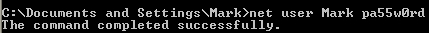
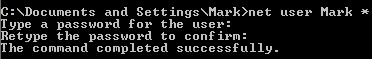
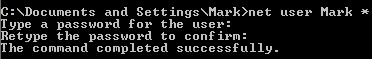




 (3)
(3)







 IBM 704
IBM 704 






