I submitted this quick tip to Lifehacker in the past. If you feel the need to change your Windows password, you don’t need to go through any Control Panel menus and whatnot. You can change any user’s password via the command line, as long as you have administrative access. A good example of when to use this tip would be after a fresh install of XP. One of the first things you should do is lo into the default Administrator account and set a password. That requires booting into Safe Mode as Administrator, setting a password, then booting back into Normal mode as your own user. Instead, go to Start > Run > “cmd” [Enter], then enter:
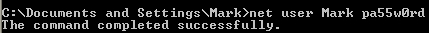
This will set the password you supplied as the password for the user you entered. You can also do:
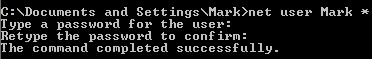
This will prompt you for a password, then have you confirm it.
NOTE: you need administrator access to change the password via this command. However, if you are an administrator, you can change the password for any account on the machine. As you can see, this is a very powerful command, but it can also pose as a security threat.
net user
This will set the password you supplied as the password for the user you entered. You can also do:
net user*
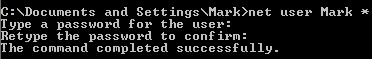
This will prompt you for a password, then have you confirm it.
NOTE: you need administrator access to change the password via this command. However, if you are an administrator, you can change the password for any account on the machine. As you can see, this is a very powerful command, but it can also pose as a security threat.
