Introduction
A network is a collection of computers and devices connected to each other. The network allows computers to communicate with each other and share resources and information. The Advance Research Projects Agency (ARPA) designed "Advanced Research Projects Agency Network" (ARPANET) for the United States Department of Defense. It was the first computer network in the world in late 1960's and early 1970's.[1]
Network classification
The following list presents categories used for classifying networks.
Connection method
Computer networks can also be classified according to the hardware and software technology that is used to interconnect the individual devices in the network, such as Optical fiber, Ethernet, Wireless LAN, HomePNA, Power line communication or G.hn.
Ethernet uses physical wiring to connect devices. Frequently deployed devices include hubs, switches, bridges and/or routers.
Wireless LAN technology is designed to connect devices without wiring. These devices use radio waves or infrared signals as a transmission medium.
ITU-T G.hn technology uses existing home wiring (coaxial cable, phone lines and power lines) to create a high-speed (up to 1 Gigabit/s) local area network.
Scale
Networks are often classified as Local Area Network (LAN), Wide Area Network (WAN), Metropolitan Area Network (MAN), Personal Area Network (PAN), Virtual Private Network (VPN), Campus Area Network (CAN), Storage Area Network (SAN), etc. depending on their scale, scope and purpose. Usage, trust levels and access rights often differ between these types of network - for example, LANs tend to be designed for internal use by an organization's internal systems and employees in individual physical locations (such as a building), while WANs may connect physically separate parts of an organization to each other and may include connections to third parties.
Functional relationship (network architecture)
Computer networks may be classified according to the functional relationships which exist among the elements of the network, e.g., Active Networking, Client-server and Peer-to-peer (workgroup) architecture.
Network topology
Computer networks may be classified according to the network topology upon which the network is based, such as bus network, star network,ring network, mesh network, star-bus network, tree or hierarchical topology network. Network topology signifies the way in which devices in the network see their logical relations to one another. The use of the term "logical" here is significant. That is, network topology is independent of the "physical" layout of the network. Even if networked computers are physically placed in a linear arrangement, if they are connected via a hub, the network has a Star topology, rather than a bus topology. In this regard the visual and operational characteristics of a network are distinct; the logical network topology is not necessarily the same as the physical layout. Networks may be classified based on the method of data used to convey the data, these include digital and analog networks.
Types of networks
Below is a list of the most common types of computer networks in order of scale.
Personal area network
A personal area network (PAN) is a computer network used for communication among computer devices close to one person. Some examples of devices that are used in a PAN are printers, fax machines, telephones, PDAs and scanners. The reach of a PAN is typically about 20-30 feet (approximately 6-9 meters), but this is expected to increase with technology improvements.
Local area network
A local area network (LAN) is a computer network covering a small physical area, like a home, office, or small group of buildings, such as a school, or an airport. Current wired LANs are most likely to be based on Ethernet technology, although new standards like ITU-T G.hn also provide a way to create a wired LAN using existing home wires (coaxial cables, phone lines and power lines)[2].
For example, a library may have a wired or wireless LAN for users to interconnect local devices (e.g., printers and servers) and to connect to the internet. On a wired LAN, PCs in the library are typically connected by category 5 (Cat5) cable, running the IEEE 802.3 protocol through a system of interconnected devices and eventually connect to the Internet. The cables to the servers are typically on Cat 5e enhanced cable, which will support IEEE 802.3 at 1 Gbit/s. A wireless LAN may exist using a different IEEE protocol, 802.11b, 802.11g or possibly 802.11n. The staff computers (bright green in the figure) can get to the color printer, checkout records, and the academic network and the Internet. All user computers can get to the Internet and the card catalog. Each workgroup can get to its local printer. Note that the printers are not accessible from outside their workgroup.
All interconnected devices must understand the network layer (layer 3), because they are handling multiple subnets (the different colors). Those inside the library, which have only 10/100 Mbit/s Ethernet connections to the user device and a Gigabit Ethernet connection to the central router, could be called "layer 3 switches" because they only have Ethernet interfaces and must understand IP. It would be more correct to call them access routers, where the router at the top is a distribution router that connects to the Internet and academic networks' customer access routers.
The defining characteristics of LANs, in contrast to WANs (wide area networks), include their higher data transfer rates, smaller geographic range, and lack of a need for leased telecommunication lines. Current Ethernet or other IEEE 802.3 LAN technologies operate at speeds up to 10 Gbit/s. This is the data transfer rate. IEEE has projects investigating the standardization of 100 Gbit/s, and possibly 400 Gbit/s.
Campus area network
A campus area network (CAN) is a computer network made up of an interconnection of local area networks (LANs) within a limited geographical area. It can be considered one form of a metropolitan area network, specific to an academic setting.
In the case of a university campus-based campus area network, the network is likely to link a variety of campus buildings including; academic departments, the university library and student residence halls. A campus area network is larger than a local area network but smaller than a wide area network (WAN) (in some cases).
The main aim of a campus area network is to facilitate students accessing internet and university resources. This is a network that connects two or more LANs but that is limited to a specific and contiguous geographical area such as a college campus, industrial complex, office building, or a military base. A CAN may be considered a type of MAN (metropolitan area network), but is generally limited to a smaller area than a typical MAN. This term is most often used to discuss the implementation of networks for a contiguous area. This should not be confused with a Controller Area Network. A LAN connects network devices over a relatively short distance. A networked office building, school, or home usually contains a single LAN, though sometimes one building will contain a few small LANs (perhaps one per room), and occasionally a LAN will span a group of nearby buildings. In TCP/IP networking, a LAN is often but not always implemented as a single IP subnet.
Metropolitan area network
A metropolitan area network (MAN) is a network that connects two or more local area networks or campus area networks together but does not extend beyond the boundaries of the immediate town/city. Routers, switches and hubs are connected to create a metropolitan area network.
Wide area network
A wide area network (WAN) is a computer network that covers a broad area (i.e. any network whose communications links cross metropolitan, regional, or national boundaries [1]). Less formally, a WAN is a network that uses routers and public communications links [1]. Contrast with personal area networks (PANs), local area networks (LANs), campus area networks (CANs), or metropolitan area networks (MANs), which are usually limited to a room, building, campus or specific metropolitan area (e.g., a city) respectively. The largest and most well-known example of a WAN is the Internet. A WAN is a data communications network that covers a relatively broad geographic area (i.e. one city to another and one country to another country) and that often uses transmission facilities provided by common carriers, such as telephone companies. WAN technologies generally function at the lower three layers of the OSI reference model: the physical layer, the data link layer, and the network layer.
Global area network
A global area networks (GAN) specification is in development by several groups, and there is no common definition. In general, however, a GAN is a model for supporting mobile communications across an arbitrary number of wireless LANs, satellite coverage areas, etc. The key challenge in mobile communications is "handing off" the user communications from one local coverage area to the next. In IEEE Project 802, this involves a succession of terrestrial WIRELESS local area networks (WLAN).[3]
Virtual private network
A virtual private network (VPN) is a computer network in which some of the links between nodes are carried by open connections or virtual circuits in some larger network (e.g., the Internet) instead of by physical wires. The link-layer protocols of the virtual network are said to be tunneled through the larger network when this is the case. One common application is secure communications through the public Internet, but a VPN need not have explicit security features, such as authentication or content encryption. VPNs, for example, can be used to separate the traffic of different user communities over an underlying network with strong security features.
A VPN may have best-effort performance, or may have a defined service level agreement (SLA) between the VPN customer and the VPN service provider. Generally, a VPN has a topology more complex than point-to-point.
A VPN allows computer users to appear to be editing from an IP address location other than the one which connects the actual computer to the Internet.
Internetwork
Internetworking involves connecting two or more distinct computer networks or network segments via a common routing technology. The result is called an internetwork (often shortened to internet). Two or more networks or network segments connected using devices that operate at layer 3 (the 'network' layer) of the OSI Basic Reference Model, such as a router. Any interconnection among or between public, private, commercial, industrial, or governmental networks may also be defined as an internetwork.
In modern practice, the interconnected networks use the Internet Protocol. There are at least three variants of internetwork, depending on who administers and who participates in them:
- Intranet
- Extranet
- Internet
Intranets and extranets may or may not have connections to the Internet. If connected to the Internet, the intranet or extranet is normally protected from being accessed from the Internet without proper authorization. The Internet is not considered to be a part of the intranet or extranet, although it may serve as a portal for access to portions of an extranet.
Intranet
An intranet is a set of networks, using the Internet Protocol and IP-based tools such as web browsers and file transfer applications, that is under the control of a single administrative entity. That administrative entity closes the intranet to all but specific, authorized users. Most commonly, an intranet is the internal network of an organization. A large intranet will typically have at least one web server to provide users with organizational information.
Extranet
An extranet is a network or internetwork that is limited in scope to a single organization or entity but which also has limited connections to the networks of one or more other usually, but not necessarily, trusted organizations or entities (e.g., a company's customers may be given access to some part of its intranet creating in this way an extranet, while at the same time the customers may not be considered 'trusted' from a security standpoint). Technically, an extranet may also be categorized as a CAN, MAN, WAN, or other type of network, although, by definition, an extranet cannot consist of a single LAN; it must have at least one connection with an external network.
Internet
The Internet is a specific internetwork. It consists of a worldwide interconnection of governmental, academic, public, and private networks based upon the networking technologies of the Internet Protocol Suite. It is the successor of the Advanced Research Projects Agency Network(ARPANET) developed by DARPA of the U.S. Department of Defense. The Internet is also the communications backbone underlying the World Wide Web (WWW). The 'Internet' is most commonly spelled with a capital 'I' as a proper noun, for historical reasons and to distinguish it from other generic internetworks.
Participants in the Internet use a diverse array of methods of several hundred documented, and often standardized, protocols compatible with the Internet Protocol Suite and an addressing system (IP Addresses) administered by the Internet Assigned Numbers Authority and address registries. Service providers and large enterprises exchange information about the reachability of their address spaces through the Border Gateway Protocol (BGP), forming a redundant worldwide mesh of transmission paths.
Basic hardware components
All networks are made up of basic hardware building blocks to interconnect network nodes, such as Network Interface Cards (NICs), Bridges, Hubs, Switches, and Routers. In addition, some method of connecting these building blocks is required, usually in the form of galvanic cable (most commonly Category 5 cable). Less common are microwave links (as in IEEE 802.12) or optical cable ("optical fiber"). An ethernet card may also be required.
Network interface cards
A network card, network adapter or NIC (network interface card) is a piece of computer hardware designed to allow computers to communicate over a computer network. It provides physical access to a networking medium and often provides a low-level addressing system through the use of MAC addresses.
Repeaters
A repeater is an electronic device that receives a signal and retransmits it at a higher power level, or to the other side of an obstruction, so that the signal can cover longer distances without degradation. In most twisted pair Ethernet configurations, repeaters are required for cable which runs longer than 100 meters.
Hubs
A hub contains multiple ports. When a packet arrives at one port, it is copied unmodified to all ports of the hub for transmission. The destination address in the frame is not changed to a broadcast address.[4]
Bridges
A network bridge connects multiple network segments at the data link layer (layer 2) of the OSI model. Bridges do not promiscuously copy traffic to all ports, as hubs do, but learn which MAC addresses are reachable through specific ports. Once the bridge associates a port and an address, it will send traffic for that address only to that port. Bridges do send broadcasts to all ports except the one on which the broadcast was received.
Bridges learn the association of ports and addresses by examining the source address of frames that it sees on various ports. Once a frame arrives through a port, its source address is stored and the bridge assumes that MAC address is associated with that port. The first time that a previously unknown destination address is seen, the bridge will forward the frame to all ports other than the one on which the frame arrived.
Bridges come in three basic types:
- Local bridges: Directly connect local area networks (LANs)
- Remote bridges: Can be used to create a wide area network (WAN) link between LANs. Remote bridges, where the connecting link is slower than the end networks, largely have been replaced by routers.
- Wireless bridges: Can be used to join LANs or connect remote stations to LANs.
Switches
A switch is a device that forwards and filters OSI layer 2 datagrams (chunk of data communication) between ports (connected cables) based on the MAC addresses in the packets.[5] This is distinct from a hub in that it only forwards the packets to the ports involved in the communications rather than all ports connected. Strictly speaking, a switch is not capable of routing traffic based on IP address (OSI Layer 3) which is necessary for communicating between network segments or within a large or complex LAN. Some switches are capable of routing based on IP addresses but are still called switches as a marketing term. A switch normally has numerous ports, with the intention being that most or all of the network is connected directly to the switch, or another switch that is in turn connected to a switch.[6]
Switch is a marketing term that encompasses routers and bridges, as well as devices that may distribute traffic on load or by application content (e.g., a Web URL identifier). Switches may operate at one or more OSI model layers, including physical, data link, network, ortransport (i.e., end-to-end). A device that operates simultaneously at more than one of these layers is called a multilayer switch.
Overemphasizing the ill-defined term "switch" often leads to confusion when first trying to understand networking. Many experienced network designers and operators recommend starting with the logic of devices dealing with only one protocol level, not all of which are covered by OSI. Multilayer device selection is an advanced topic that may lead to selecting particular implementations, but multilayer switching is simply not a real-world design concept.
Routers
Routers are networking devices that forward data packets between networks using headers and forwarding tables to determine the best path to forward the packets. Routers work at the network layer .
Network topology is the study of the arrangement or mapping of the elements(links,nodes, etc.) of a network, especially the physical (real) and logical (virtual) interconnections between nodes.[1][2] A local area network (LAN) is one example of a network that exhibits both a physical topology and a logical topology. Any given node in the LAN will have one or more links to one or more other nodes in the network and the mapping of these links and nodes onto a graph results in a geometrical shape that determines the physical topology of the network. Likewise, the mapping of the flow of data between the nodes in the network determines the logical topology of the network. The physical and logical topologies might be identical in any particular network but they also may be different. Any particular network topology is determined only by the graphical mapping of the configuration of physical and/or logical connections between nodes. LAN Network Topology is, therefore, technically a part of graph theory. Distances between nodes, physical interconnections, transmission rates, and/or signal types may differ in two networks and yet their topologies may be identical. There are six basic types of topology in networks: There are also three basic categories of network topologies: The terms signal topology and logical topology are often used interchangeably even though there is a subtle difference between the two and the distinction is not often made between the two. The mapping of the nodes of a network and the physical connections between them – i.e., the layout of wiring, cables, the locations of nodes, and the interconnections between the nodes and the cabling or wiring system[1]. The simplest topology is a permanent link between two endpoints. Switched point-to-point topologies are the basic model of conventionaltelephony. The value of a permanent point-to-point network is the value of guaranteed, or nearly so, communications between the two endpoints. The value of an on-demand point-to-point connection is proportional to the number of potential pairs of subscribers, and has been expressed as Metcalfe's Law. The value of fully meshed networks is proportional to the exponent of the number of subscribers, assuming that communicating groups of any two endpoints, up to and including all the endpoints, is approximated by Reed's Law. Also known as a hierarchical network. The type of network topology in which a central 'root' node (the top level of the hierarchy) is connected to one or more other nodes that are one level lower in the hierarchy (i.e., the second level) with a point-to-point link between each of the second level nodes and the top level central 'root' node, while each of the second level nodes that are connected to the top level central 'root' node will also have one or more other nodes that are one level lower in the hierarchy (i.e., the third level) connected to it, also with a point-to-point link, the top level central 'root' node being the only node that has no other node above it in the hierarchy (The hierarchy of the tree is symmetrical.) Each node in the network having a specific fixed number, of nodes connected to it at the next lower level in the hierarchy, the number, being referred to as the 'branching factor' of the hierarchical tree. The hybrid topology is a type of network topology that is composed of one or more interconnections of two or more networks that are based upon the same physical topology, but where the physical topology of the network resulting from such an interconnection does not meet the definition of the original physical topology of the interconnected networks (e.g., the physical topology of a network that would result from an interconnection of two or more networks that are based upon the physical star topology might create a hybrid topology which resembles a mixture of the physical star and physical bus topologies or a mixture of the physical star and the physical tree topologies, depending upon how the individual networks are interconnected, while the physical topology of a network that would result from an interconnection of two or more networks that are based upon the physical distributed bus network retains the topology of a physical distributed bus network). The mapping of the actual connections between the nodes of a network, as evidenced by the path that the signals take when propagating between the nodes. The mapping of the apparent connections between the nodes of a network, as evidenced by the path that data appears to take when traveling between the nodes. The logical classification of network topologies generally follows the same classifications as those in the physical classifications of network topologies, the path that the data takes between nodes being used to determine the topology as opposed to the actual physical connections being used to determine the topology. Except for star-based networks, the easiest way to add more computers into a network is by daisy-chaining, or connecting each computer in series to the next. If a message is intended for a computer partway down the line, each system bounces it along in sequence until it reaches the destination. A daisy-chained network can take two basic forms: linear and ring. The star topology reduces the probability of a network failure by connecting all of the peripheral nodes (computers, etc.) to a central node. When the physical star topology is applied to a logical bus network such as Ethernet, this central node (traditionally a hub) rebroadcasts all transmissions received from any peripheral node to all peripheral nodes on the network, sometimes including the originating node. All peripheral nodes may thus communicate with all others by transmitting to, and receiving from, the central node only. The failure of a transmission linelinking any peripheral node to the central node will result in the isolation of that peripheral node from all others, but the remaining peripheral nodes will be unaffected. However, the disadvantage is that the failure of the central node will cause the failure of all of the peripheral nodes also. If the central node is passive, the originating node must be able to tolerate the reception of an echo of its own transmission, delayed by the two-way round trip transmission time (i.e. to and from the central node) plus any delay generated in the central node. An active star network has an active central node that usually has the means to prevent echo-related problems. A tree topology (a.k.a. hierarchical topology) can be viewed as a collection of star networks arranged in a hierarchy. This tree has individual peripheral nodes (e.g. leaves) which are required to transmit to and receive from one other node only and are not required to act as repeaters or regenerators. Unlike the star network, the functionality of the central node may be distributed. As in the conventional star network, individual nodes may thus still be isolated from the network by a single-point failure of a transmission path to the node. If a link connecting a leaf fails, that leaf is isolated; if a connection to a non-leaf node fails, an entire section of the network becomes isolated from the rest. In order to alleviate the amount of network traffic that comes from broadcasting all signals to all nodes, more advanced central nodes were developed that are able to keep track of the identities of the nodes that are connected to the network. These network switches will "learn" the layout of the network by "listening" on each port during normal data transmission, examining the data packets and recording the address/identifier of each connected node and which port it's connected to in a lookup table held in memory. This lookup table then allows future transmissions to be forwarded to the intended destination only. In a mesh topology (i.e., a partially connected mesh topology), there are at least two nodes with two or more paths between them to provide redundant paths to be used in case the link providing one of the paths fails. This decentralization is often used to advantage to compensate for the single-point-failure disadvantage that is present when using a single device as a central node (e.g., in star and tree networks). A special kind of mesh, limiting the number of hops between two nodes, is a hypercube. The number of arbitrary forks in mesh networks makes them more difficult to design and implement, but their decentralized nature makes them very useful. This is similar in some ways to a grid network, where a linear or ring topology is used to connect systems in multiple directions. A multi-dimensional ring has a toroidal topology, for instance. A fully connected network, complete topology or full mesh topology is a network topology in which there is a direct link between all pairs of nodes. In a fully connected network with n nodes, there are n(n-1)/2 direct links. Networks designed with this topology are usually very expensive to set up, but provide a high degree of reliability due to the multiple paths for data that are provided by the large number of redundant links between nodes. This topology is mostly seen in military applications. However, it can also be seen in the file sharing protocol BitTorrent in which users connect to other users in the "swarm" by allowing each user sharing the file to connect to other users also involved. Often in actual usage of BitTorrent any given individual node is rarely connected to every single other node as in a true fully connected network but the protocol does allow for the possibility for any one node to connect to any other node when sharing files. Hybrid networks use a combination of any two or more topologies in such a way that the resulting network does not exhibit one of the standard topologies (e.g., bus, star, ring, etc.). For example, a tree network connected to a tree network is still a tree network, but two star networks connected together exhibit a hybrid network topology. A hybrid topology is always produced when two different basic network topologies are connected. Two common examples for Hybrid network are: star ring network and star bus network While grid networks have found popularity in high-performance computing applications, some systems have used genetic algorithms to design custom networks that have the fewest possible hops in between different nodes. Some of the resulting layouts are nearly incomprehensible, although they function quite well.Basic types of topologies
Classification of network topologies
Physical topologies
Ring
Mesh
TreeSignal topology
Logical topology
Daisy chains
Centralization
Decentralization
Hybrids


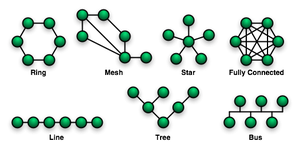
No comments:
Post a Comment